n8n Integration
Install and configure the ConnectSafely community node in n8n for LinkedIn automation. Build powerful self-hosted workflow automations.
Automate LinkedIn workflows without writing code using n8n, the open-source workflow automation platform. The ConnectSafely community node mirrors our REST API and includes ready-to-run workflows.
According to n8n's documentation, the platform enables you to connect over 400+ apps and services for seamless automation.
Installation
Install via Community Nodes
- Open your n8n instance
- Navigate to Settings → Community Nodes (see n8n Community Nodes guide)
- Search for
n8n-nodes-connectsafely-ai - Click Install and restart n8n
Install via npm
npm install n8n-nodes-connectsafely-aiFor self-hosted installations, see n8n's npm installation guide.
Package Links
Configure Credentials
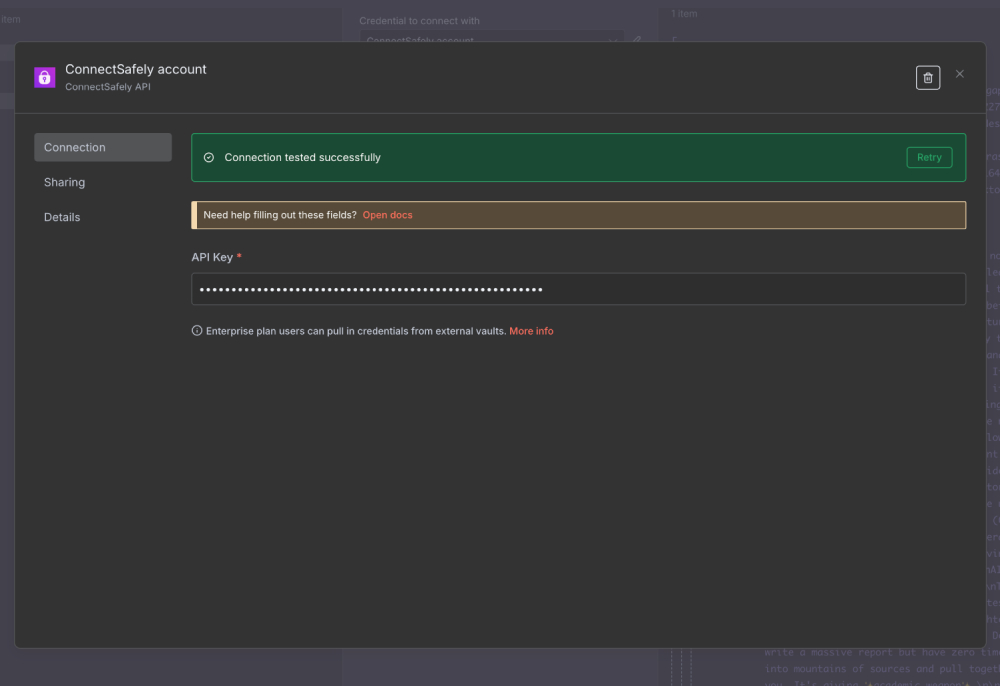
- Add a ConnectSafely node to your workflow
- Under Credential to connect with, choose Create New
- Paste your API key from connectsafely.ai/api-key
- (Optional) override the default base URL
Tips
- Store API keys securely using n8n credential vaults
- Regenerate keys from the ConnectSafely dashboard anytime
- Test credentials before building complex workflows
- Review OWASP API Security guidelines for best practices
Available Nodes
| Node | Description | API Reference |
|---|---|---|
| LinkedIn Actions | Follow, message, connect | API docs |
| LinkedIn Posts | Comment, react, search | API docs |
| LinkedIn Profiles | Fetch profile data | API docs |
| LinkedIn Organizations | Company information | API docs |
| LinkedIn Groups | Group members, details | API docs |
Each page includes screenshots, configuration tables, and implementation tips.
Example Workflows
Automated Lead Follow-up
- Trigger: New lead in CRM
- Fetch profile from LinkedIn
- Send connection request with personalized message
- Log activity back to CRM
Engagement Automation
- Trigger: Schedule (daily)
- Search posts by keywords
- React to posts that match criteria
- Comment with AI-generated response
Alternative Integrations
If you prefer other platforms or AI-powered automation:
- Make.com Integration - Visual scenario builder
- Zapier Integration - Connect 5,000+ apps
- MCP Server - AI assistant integration
- n8n AI Agent - AI-powered n8n workflows
- HubSpot Integration - CRM synchronization
Learn More
- n8n Documentation - Official n8n guides
- n8n Community Nodes - How community nodes work
- ConnectSafely API Reference - Full API documentation
- API Key Setup - Get your API key
Python SDK
Integrate ConnectSafely MCP server into Python applications using asyncio. Complete guide with code examples, authentication setup, and best practices for automation.
n8n – LinkedIn Actions
Configure n8n nodes for LinkedIn actions automation. Send connection requests, follow users, and message leads in your workflows.
