Skyrocket Your LinkedIn Presence: Top Extensions.
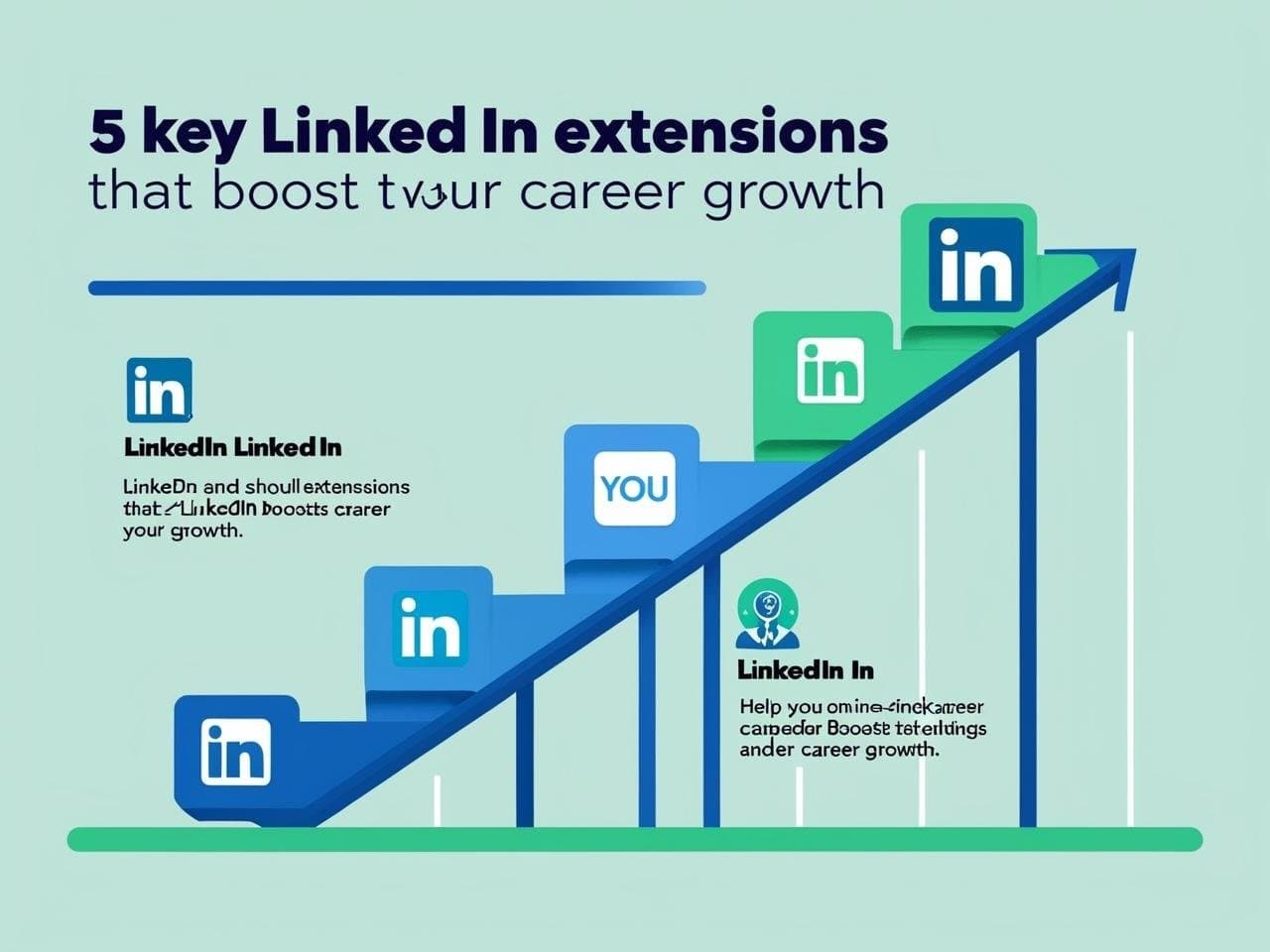
LinkedIn remains one of the most powerful platforms for professional networking, career growth, and business opportunities. Whether you are searching for potential partners, clients, or companies interested in your expertise, LinkedIn is the go-to social media for professionals. However, manually building meaningful connections can be time-consuming, especially when reaching out to hundreds of prospects.
This is where safe and organic LinkedIn networking with the ConnectSafely Chrome extension comes in. ConnectSafely makes the process efficient while keeping interactions authentic and human-like. Here’s how it can simplify LinkedIn networking, why it stands out, and why you should consider it for expanding your professional network safely.
Why Organic Networking on LinkedIn MattersLinkedIn is not just a social platform—it’s a hub where professionals create real opportunities. Yet, building connections can be tricky. Sending hundreds of generic invites rarely works and may even hurt credibility.
With ConnectSafely, outreach is safe, organic, and personalized. It approximates natural human conversation, helping you build durable business relationships without appearing robotic or spammy.
Introducing ConnectSafely: Your LinkedIn Networking AssistantConnectSafely is a Chrome extension designed to simplify LinkedIn connection requests while keeping the process authentic and hassle-free. Whether you want to:
- Build new business relationships
- Find clients
- Hire talent
- Expand your professional network
…ConnectSafely organizes your outreach efficiently. Unlike aggressive automation tools, it prioritizes human-like, well-crafted connection invitations.
ConnectSafely Core FeaturesSafe and Organic OutreachConnectSafely allows LinkedIn invitations to be sent safely and organically. Each invitation is sent directly from your browser and appears personal and human, avoiding spam-like mass messaging common with other automation tools.
Personalized MessagesThe extension enables users to customize messages for each connection request, ensuring your outreach feels
thoughtful and relevant. Whether you have a list of leads or contacts, you can engage each person individually without losing authenticity.
Efficient Bulk InvitationsConnectSafely supports bulk connection requests without compromising personalization. You can upload a list of LinkedIn URLs and invite multiple people in one session, making network expansion faster yet still genuine.
Future Platform ExpansionCurrently designed for LinkedIn, ConnectSafely’s developers plan to expand it to other professional networking platforms, creating a consistent way to grow your professional relationships across social media.
Benefits of Safe and Organic LinkedIn NetworkingBuild Trust and CredibilityEach invitation sent through ConnectSafely shows that you genuinely care about sharing value, increasing trust and credibility within your network.
Save Time While NetworkingManual networking is time-consuming. ConnectSafely streamlines the process while keeping personalization intact, allowing you to focus more on nurturing relationships than sending repetitive invites.
How to Get Started with ConnectSafely- Search “ConnectSafely” in the Chrome Web Store and click “Add to Chrome.”
- Log in to your LinkedIn account via your browser; the extension will connect automatically.
- Prepare a list of LinkedIn profiles you want to connect with and input the URLs into ConnectSafely.
- Customize each message to maintain personal outreach. The extension ensures maximum flexibility and responsiveness.
For anyone looking to grow LinkedIn connections safely, organically, and efficiently, ConnectSafely is the ideal tool. Its focus on human-like automation, individual messaging, and user protection helps you expand your network without sacrificing authenticity.
FAQsCan I send bulk invitations using ConnectSafely?
Yes! ConnectSafely allows you to send connection requests to multiple people at once. You can upload a list of LinkedIn profiles and maintain a personal touch for each invitation.
If you want, I can also create a shorter, punchy version optimized for LinkedIn posts with a strong hook, benefits listed, and hashtags for engagement.
